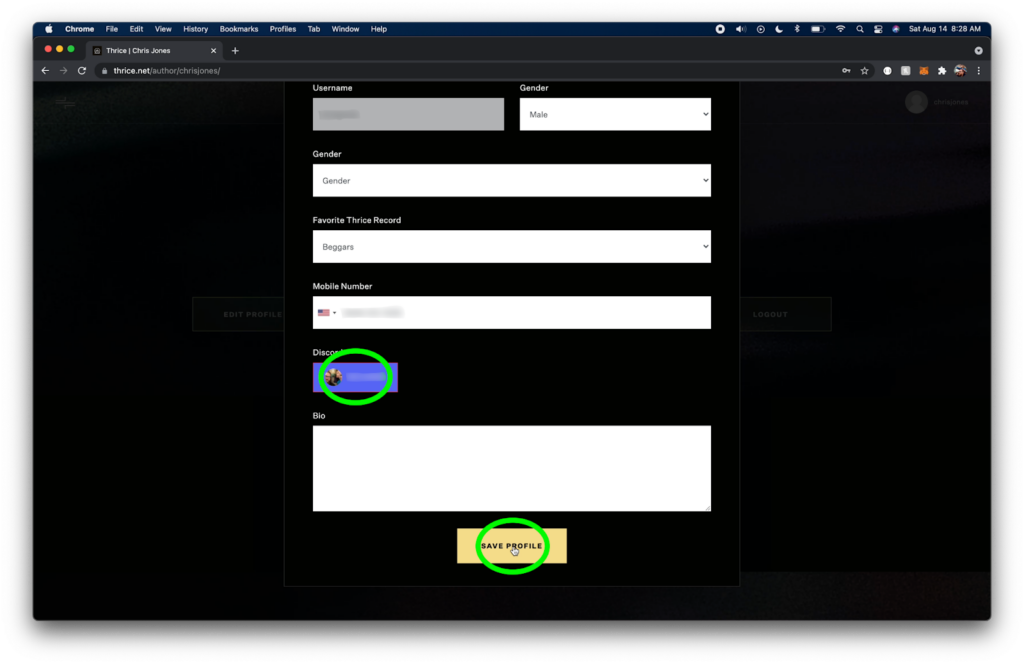08.16.21 Discord
Here are the steps required to connect your Thrice Alliance account to your Discord profile.
1. Log into your Alliance account.
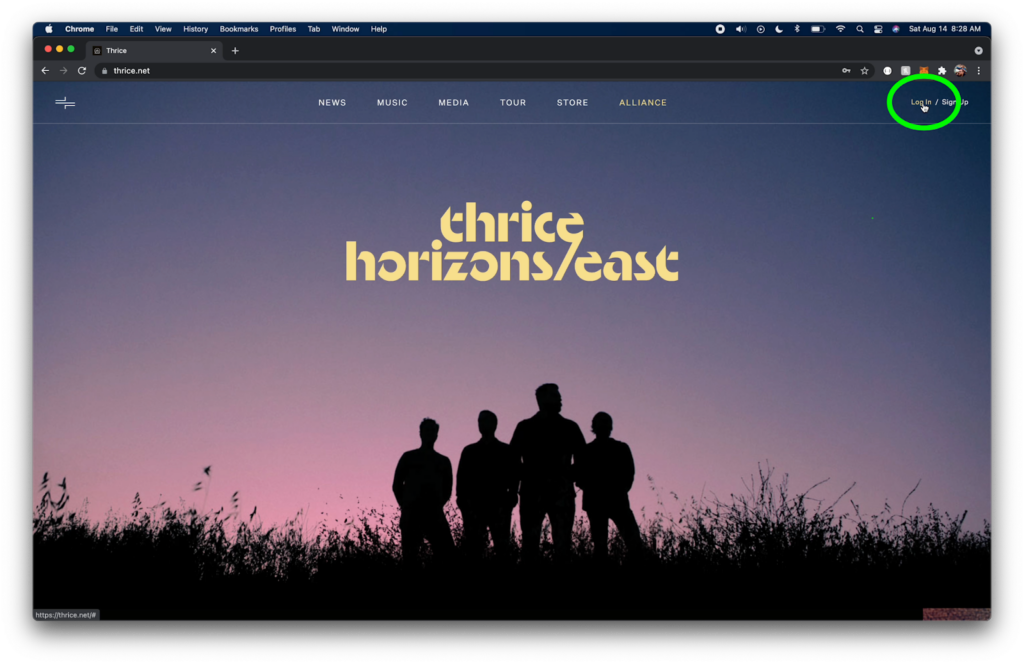
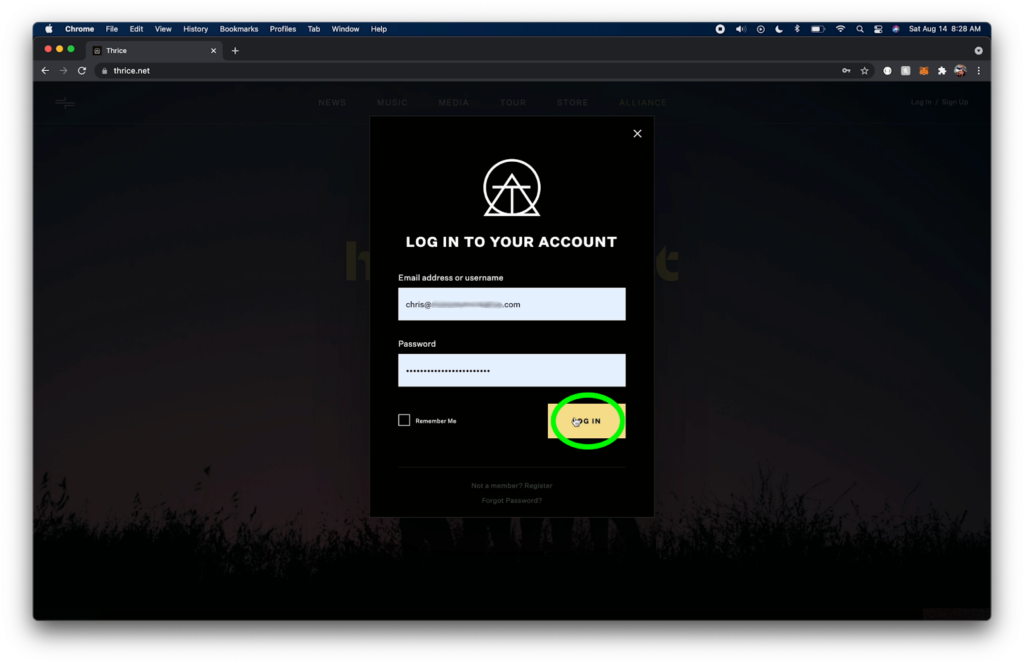
2. Click “Edit Profile”, then click the “Login to Discord” button.
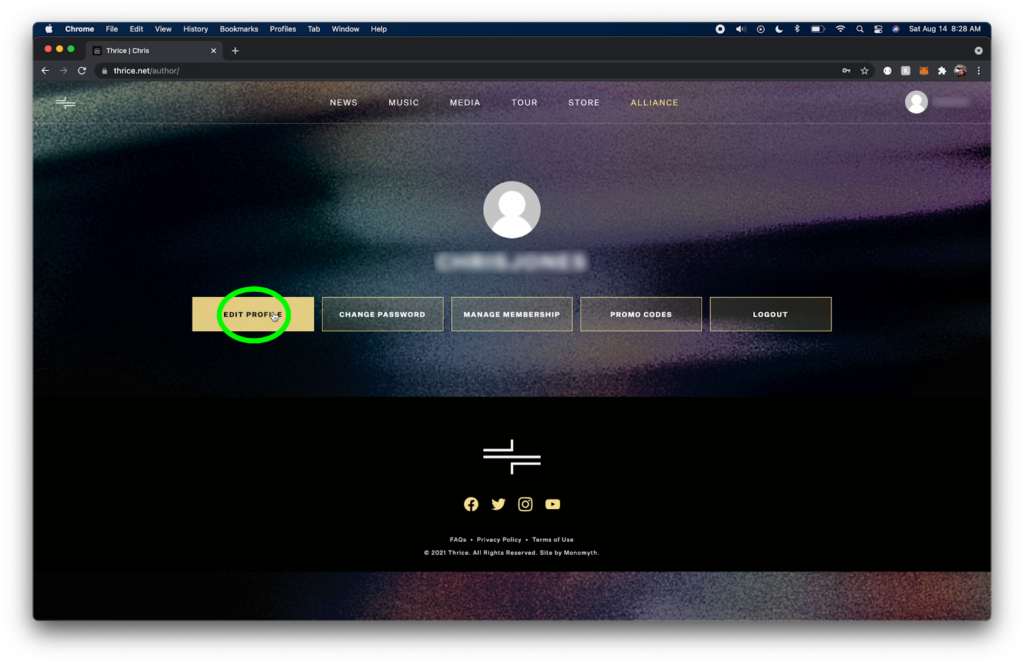
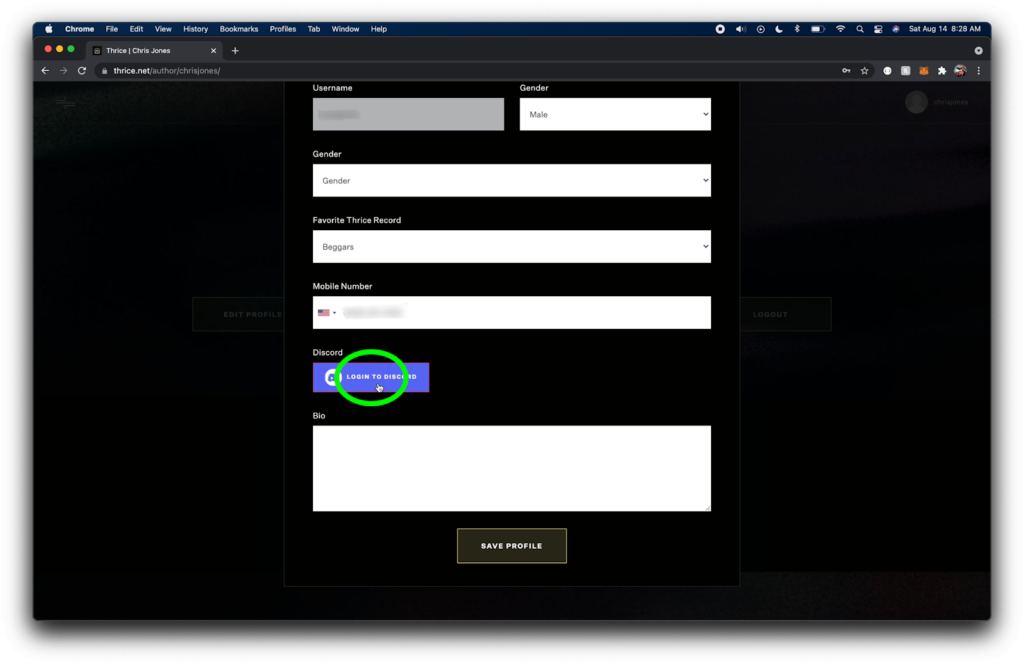
3. A popup will appear. If you haven’t already signed in, sign into your Discord account and click the “Authorize” button. This only allows us to access your username, avatar, and banner and to join you on the Thrice Alliance Discord server.
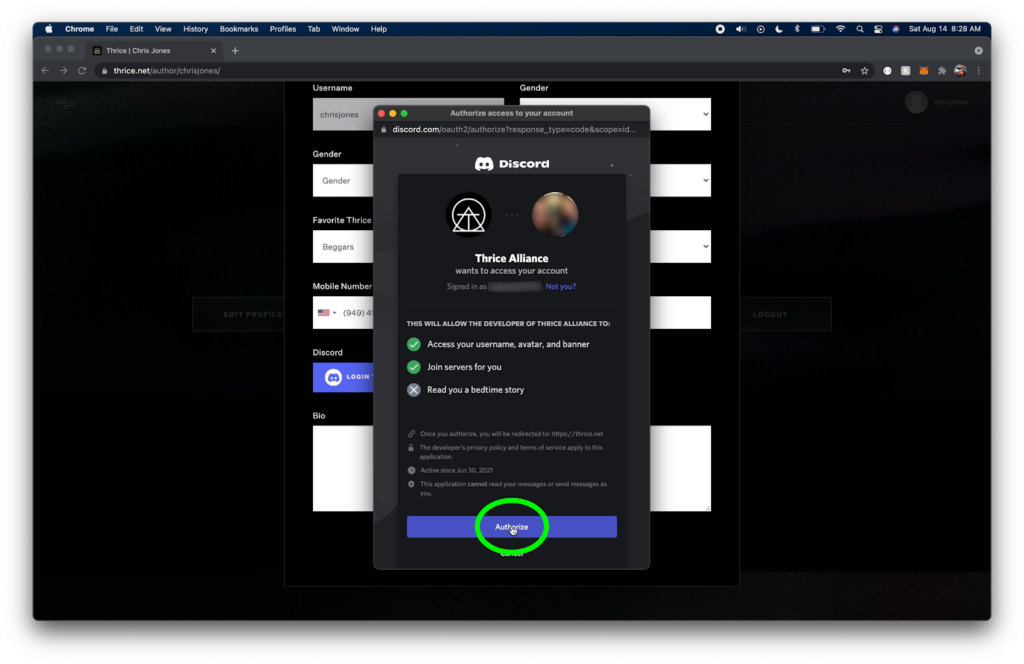
4. If this succeeds, you should see the “Login to Discord” button update with your avatar and username. If so, click the “Save Profile” button. If not, try again or contact support. It may take up to 24 hours to be added to the Thrice Alliance Discord server.